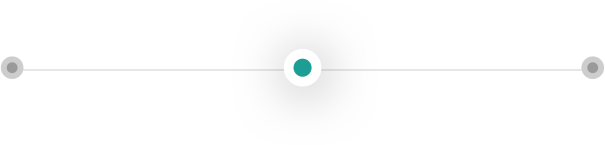Cash Payment
A cash payment is declined is there is not enough balance in the cash account. If this is the case, please deposit funds into the cash account. (see How do I deposit funds into my cash account?).
Card Payment
Credit Card
If you received an error that the payment transaction was unsuccessful, we recommend reaching out to your card company. You can call the number in the back of the card. We do not have decline details for the exact reason why the payment was declined.
Debit Card
If you received an error that the payment transaction was unsuccessful, we recommend reaching out to your bank. The fastest way to reach them is by calling the number in the back of your card. Or, you can stop by a branch office to get the exact reason why your debit card transaction was declined.
ACH Payment
If you received an error that the payment transaction was unsuccessful, we recommend reaching out to your bank. ACH payments will take a couple of business days to clear. In most cases, ACH payments clear in less than 3 businesses days.
Cash Deposit
Card Deposit
ACH Deposit
Sending money to a friend is a snap. Click on “Transact” and select Send from the context menu. You can pick a friend from the contact list and enter the amount to send. For security purposes, you will be required to enter a 4 to 6 digit PIN to send fund.
Someone not in My ContactsSending funds to someone not in your contacts is possible. You will be required to enter either a phone number or an email address of the recipient.
If the recipient is a ScanPay user, the person will be automatically added to your contact as part of the sending fund operation.
If the recipient is not a ScanPay user, the recipient will receive either a text message or email notifying there is fund waiting to be claimed along with instructions to download ScanPay application and create an account. The recipient will have two weeks to create an account before the fund is returned to the sender. Once recipient creates a ScanPay account, the fund will be available to the recipient for immediate use.
Cash Withdraw
Card Withdraw
ACH Withdraw
No. You can only have one active rewards program at any given time. You can create as many rewards programs as you want. However, you can only activate one rewards program at a time.
When you have an active rewards program, your customers will automatically be enrolled and collect rewards points that can be converted to a dollar value for use to pay future visits – redeeming the rewards points.
Yes. It’s entirely up to the merchant on what discounts it wants to make available to its customers. A merchant can create as many discount offers and activate them for customers. A merchant account will have the ability to do targeted marketing campaign with discount offers to retain and build customer loyalty.
Yes. It’s entirely up to the merchant. A merchant can create gift card programs and sell them in the ScanPay market place. For example, a merchant can have a $20 gift card for $25 dollar redeemable value along with a $50 gift card for $60 redeemable value at the same time.
Yes. You can export your transactions data to different output formats. We currently support CSV and XML format.